FAQ
On this page we provide answers to frequently asked questions.
In the following we will give you answers to frequently asked questions. These are arranged according to topics. If you cannot find an answer to your question, please send us a message using the contact form below.
Questions and answers:
01. Frequently asked questions
The app is also available on this website and – in some cases – on the homepage of your landlord, if you have booked overnight stays. However, if you want to use price advantages e.g. in restaurants, at events etc., you need the app.
When you purchase an accommodation card, you automatically fill out the registration form, which you then only have to sign with your mouse or finger and send.
If you are staying in a hotel, holiday accommodation or similar, you are legally obliged in Germany to fill in a registration form.
02. Guests
FAQ General
If you have to cancel your stay, please contact the tourist information office to ask for a refund. Whether there is a refund will be decided on an individual basis. You can always purchase a new guest card should your stay be prolonged.
The application is also available on this website and – in some cases – on the homepage of your landlord if you have booked accommodation.
However, if you want to take advantage of price advantages e.g. in restaurants, at events etc., you need the App.
I have purchased a tourism tax card. Where do I see it in the app? How can I show it at a control?
You can access purchased tourism tax cards by tapping or clicking on cards at the bottom left.
You will then have an overview of all your tourism tax cards – past cards, currently valid cards and possibly cards that will only become valid in the future.
In the card overview, you will find a downward pointing arrow next to each card on the right. If you tap/click on it, you can view the respective card in full.
You can access purchased tourism tax cards by tapping or clicking on cards at the bottom left. Here you will also see your annual card.
Yes. when you register in the app, you can store preferences and favorites in your profile. If you tap on “Preferences”, these will be displayed with priority.
If your spa ticket is currently valid, tap on “Benefits”. Choose what you like and select the voucher and show it in the shop, restaurant or similar to redeem.
If you have forgotten your password, or would like to change it, simply select “Forgot Password” at the login area.
When you arrive at your holiday accommodation, a QR code will be posted there. If you scan it, the data of your accommodation will be automatically transferred and you do not need to type it in.
You tap on “Guest map” and then on “Show” of your current guest map. It will be displayed on your smartphone.
When you arrive at your vacation accommodation, a QR code will be posted there. When you scan it, the data of your accommodation will be automatically transferred and you do not need to type it in.
FAQ Guest Card
Purchase a guest card as usual with the data of the person for whom you want to purchase a guest card. Then tap on “Guest card” and use the “share” option in the view of the guest cards you have purchased. Now you can forward the IDs of the individual guest cards to the smartphones of the other persons, e.g. by e-mail. Be sure to tell the person the PIN that is displayed to you.
Each person in the group needs his own guest card. You can forward them after the purchase. Purchase a guest card with the data of the person for whom you want to purchase a guest card. Then tap on “Guest card” and use the “share” option in the view of the guest cards you have purchased. Now you can email the IDs of each guest card to the other person’s smartphones. Be sure to tell the person the PIN that is displayed to you.
Go to municipality and select a municipality. On the login page, select “REGISTRATION”. Enter your data and click on “Next”. Now you will receive a code by mail. Enter it and complete your registration.
Were you logged in when you bought it and are logged out now? Then log in again. The purchased guest card is visible again.
FAQ operation
For the actual purchase you will need, for example, your credit card number, depending on the payment method.
However, you do not enter any personal data in the app itself – you can book “anonymously”.
Yes. Both as an unregistered day guest and as an overnight guest you can book for several persons.
As a registered user (e.g. overnight guest) you enter your data and the data of your fellow travellers one after the other. If you want to use the app anonymously as a day guest, just enter the total number of people.
Yes, for example directly at the EC card terminal of a supermarket. If you select “Print” in the app for the spa card to be printed, you will receive a code and a PIN. You enter the code into the terminal and confirm with the PIN.
You have the possibility to cancel your guest card up to three days before arrival. To do this, simply call up your guest card and select “Cancellation”. If you want to cancel after the actual arrival, please contact the tourist information directly.
If you book a spa ticket as an overnight guest, a signature field appears after the booking. Here you only have to confirm the correctness of your personal details and sign digitally.
Yes, you tap on “Kurkarte” and use the “share” option in the view of the Kurkarten you have purchased. Now you can forward the IDs of the individual guest cards e.g. by e-mail to the smartphones of other people.
Were you logged in when you bought them and are you logged out now? Then log in again. The purchased ticket is visible again.
If you have confirmed the accuracy of your information for the registration certificate, it will be automatically forwarded to your accommodation, as they are responsible for receiving and keeping the registration certificates for one year.
If you have made a mistake in booking, you can cancel and re-book up to 3 days before arrival. For cancellation after the scheduled start of the trip, please contact the tourist information.
The app automatically informs you about your guest tax obligation – or you scan the QR code with your smartphone, which is displayed in your guest room/holiday accommodation.
- You purchase the guest card directly via your smartphone – anonymously or with registration (required e.g. for obtaining an annual guest card and using discounted guest tax rates).
- You trigger the payment directly via your smartphone.
FAQ payment
You have the possibility to cancel your guest card up to three days before arrival. To do this, simply call up your guest card and select “Cancellation”. If you want to cancel after the actual arrival, please contact the tourist information directly.
When buying a guest card, you can choose discounts, such as a disability or whether it is a business trip. Please have the document ready at all times for possible inspection.
The payment methods offered vary from municipality to municipality. Most municipalities offer payment via credit card, SEPA or Paydirekt.
FAQ Sharing the guest card
No problem. If you share the card again, a new PIN will be generated, which you can then communicate to the recipient. Only the last generated PIN is valid Please note that you must give the PIN to the recipient verbally or in writing. Without entering the PIN, the taxcard will not be visible on the recipient’s device.
Immediately after “dividing” the taxcard (= sending the taxcards to the individual recipients), a dialog box will open informing you that a PIN must be passed on. At the bottom you will see a sequence of digits (e.g. 12345678-123456-1234-1) which represents the tax ID. This was sent to the recipient by mail. To the right you will find the PIN. You have to give this to the recipient separately. In the same window you will also find your PIN. You forward this to the recipient(s). Without entering the PIN, the taxcard will not be visible on the recipient’s device.
If the taxcard has been shared, you will receive a mail to the address the sender entered on their device. You must transfer the taxcard ID contained in this mail (e.g. 12345678-123456-1234-1) into the field taxcard ID (account required). To do this, you must have previously logged in to your profile and created an account. Then the sender must give you the PIN verbally or in writing. You enter this and your taxcard is then activated on your device. If the sender has carried out the division several times, the last PIN is always valid.
A card that has already been split can be split again. The card is valid only on the device with the current PIN.
With the PIN, you ensure that the guest card only reaches the person who is supposed to receive it.
03. Landlords
Yes, you can integrate an area on your homepage where the guest can make the digital payment of the guest tax directly to the municipality and create his registration form.
No. With the WELCMpass, the guest pays the spa tax directly to the municipality. You will receive a message by e-mail to check whether the spa tax has been paid – there is no need for you to collect and forward the spa tax.
With the access data you received from your municipality, log in to the backend. Search for your accommodation or create a new accommodation.
Afterwards you can use the button above to generate the QR code for your accommodation and send it to your guests. (see image).
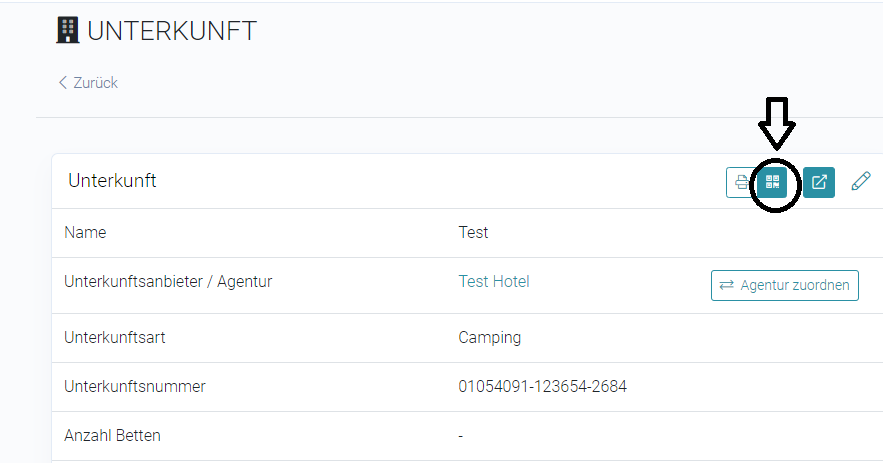
In the management application, select Accommodations in the left margin. Once selected, you will see a plus sign in the upper right with the word New next to it. For each of your accommodations, select this one and enter the data of the corresponding accommodation. Guests will be able to see and select these accommodations in the WELCMpass app.
If you click on the name of one of your accommodations, you can generate a QR code for this accommodation. Post the QR code in the accommodation; your guests can then scan it and pay their tourism tax and generate the registration form.
04. Business
Please inform your local authority of this. They will set this information so that it is automatically visible to guests in the WELCMpass app.
05. Community
You set the fees in the WELCMpass Management Tool. The information is automatically transferred from the app.
In your WELCMpass Management Tool you have a detailed overview of all spa fees paid. If a guest pays their spa tax via WELCMpass, this is directly visible in your management tool.
Yes, you can assign read-only or write access to employees.
You have not found the right answer? Then please send us a message.
Guide2 GmbH
Kleiweg 1
25881 Tating
Deutschland
Tel.: +49 4863 998969-0
Fax: +49 4863 998969-9
E-Mail: info@guide2.info





